### 20 Creative Instagram Restaurant Marketing Ideas If you are a [restaurant](https://www.deputy.com/au/blog/your-guide-to-the-different-types-of-restaurants) owner, marketing your business should be a top priority to attract new customers. [Instagram](https://www.deputy.com/au/blog/instagram-tutorial-for-your-small-business) restaurant marketing has emerged as being a cost-effective strategy to build followers who will hopefully be transformed into loyal customers.  Whether you’re new to [social media](https://www.deputy.com/au/blog/how-to-use-social-media-influencers-to-promote-your-restaurant) or already have an Instagram account, here are 20 creative Instagram marketing ideas for restaurants. And to help you manage the flood of customers you’ll be getting after using these marketing strategies, click on the link below to start your free trial of Deputy. [G2 Crowd’s](https://www.g2crowd.com/categories/workforce-management#highest_rated) highest-rated workforce management software solution. * * * **1\. Show off popular dishes and drinks.** This is the most obvious and widespread use of Instagram restaurant marketing. This encourages followers to share with their friends, especially if they have eaten the dish you’re promoting.  Showing your most popular items not only reminds followers of the great experience they had, but it will show new customers what you’re known for. You may draw in audiences that are particularly interested in that dish and never knew that you offered it before that post. * * * **2\. Introduce new items** If your [menu](https://www.deputy.com/au/blog/the-most-popular-menu-items-that-you-should-consider-adding-to-your-restaurant) is getting a refresh, show your followers what they can look forward to. This Instagram marketing strategy is relevant to both your regular customers and new customers.  Regular customers may be hesitant to order something new on the menu, but seeing what it looks like will entice them to try it out. New customers may also feel inspired to come by and order the item if it’s a unique dish that they can’t get anywhere else. * * * **3\. Reward posts from customers** Start a contest for customers who post images of your food or interact with your posts. Every so often, reward the followers who post on their own accounts with a discounted meal or a free item. Offer prizes for categories, like the best quality picture, regular poster or most creative picture. There should be no shortage of posts to choose from. In fact, 69% of people say they have taken pictures of their food before taking a bite. With this Instagram [marketing strategy](http://wpblog_dev.deputec.com/blog/getting-started-with-restaurant-marketing), your followers are posting on your behalf. It will get you a larger audience without putting in any extra work. New people may follow your Instagram account or they may feel enticed to come in and give your food a try. * * * **4\. Feature posts from customers** When you find a post from one of your followers, ask them if you can share their image on the restaurant account. This form of Instagram restaurant marketing will help you create quality posts with little effort, gain credibility by posting good reviews from a third party and build personal relationships with your followers.  Customers want to feel like they’re buying from places that they know and trust. By partnering with your followers on posts, they will feel like they are a part of the restaurant family and feel more loyal to your business. * * * **5\. Take them behind the scenes** Make your audience feel valued by showing them things on your Instagram account that they would not normally be able to see during their time in the restaurant. Take photos or videos of food prep. An example of this marketing strategy is used by Willa Jean restaurant. Show how the chefs the back-of-house staff work to get everything prepared. By showing these members of your staff, you are highlighting their work and creating familiarity between them and your customers through your Instagram marketing.  * * * **6\. Participate in a “takeover”** Partner with other local restaurants to “takeover” each other’s Instagram accounts or restaurants for a day. During the “takeover,” you work with the chef of the other restaurant to offer some of their popular dishes and they can offer yours at their restaurant.  This Instagram marketing strategy builds a good relationship between [small businesses](http://wpblog_dev.deputec.com/blog/30-ways-to-grow-your-small-business-that-wont-break-your-bank). Loyal customers of the partnering restaurant will be introfor duced to your restaurant and be encouraged to give it a try. * * * **7\. Use hashtags** A few relevant or trending hashtags can be very effective when promoting your post. Your first priority should be to create a unique hashtag that will reference your restaurant specifically and use this in most of your posts. This will allow followers to search your posts quickly or reference your restaurant easily in their own posts.  It is also a good idea to take a look at which hashtags are trending right now and see if you can create a relevant post that will help you to use the trend to your advantage. Creative Instagram ideas like this can help you attract new followers and new customers. * * * **8\. Create Instagram stories** Stories are a useful tool for Instagram restaurant marketing. It’s an opportunity for you to show personality and creativity to your followers. Stories are a fun 24-hour clip to show your followers what every day is like at your restaurant. 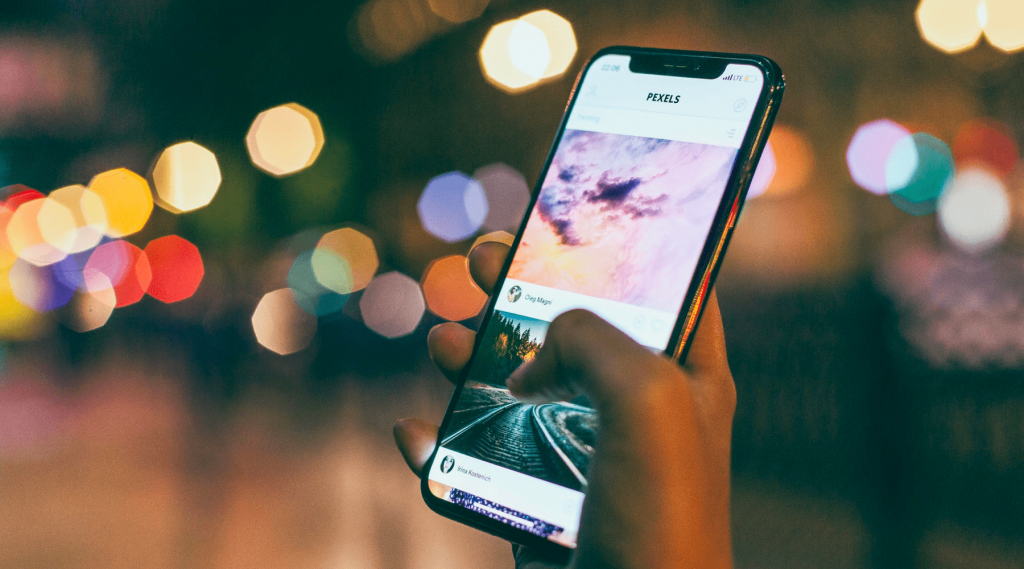 For example, if you have a [seasonal](https://www.deputy.com/au/glossary/what-are-seasonal-employees) or [holiday](https://www.deputy.com/au/blog/how-to-tackle-the-busy-holiday-season) special that is in its last few days on the menu, you can create a story showing the item and telling your followers to hurry in while it lasts. * * * **9\. Use the Live feature** Instagram live videos are becoming increasingly popular since the feature was released a few years ago. This is an important tool to use when you are hosting a special event or celebrating a holiday. Live videos allow you to share a video with your followers in real time so they can comment and share in the experience with you. For example, if you’re having an [employee appreciation](https://www.deputy.com/au/blog/40-employee-appreciation-ideas-for-2019) day with special events or discounted items, you can use a live video to tell your followers to come and join in on the fun. It’s important to get the consent of any customers in the restaurant that may appear in the video before you start filming. Some people may not want to be on your Instagram account, so either ask for permission or film in areas without customers. * * * **10\. Comment on customer posts** Most of the time, when people on Instagram tag your restaurant, they do not expect a response. They are tagging you so that their followers know where they took the picture or know where to get the dish they have ordered. If you take the time to comment or like a post that your restaurant is tagged in, the poster will be surprised and excited that their post is getting attention. * * * **11\. Show pride in your community** People love a business that’s invested in their community. Consider offering your employees days off specifically for volunteering at local [nonprofits](https://www.deputy.com/au/industry/charity). They can wear merchandise with your [logo](https://www.deputy.com/au/blog/what-makes-a-good-restaurant-logo-design-a-step-by-step-guide-to-catch-visitors-interest) on it while [volunteering](http://wpblog_dev.deputec.com/blog/how-to-use-deputy-as-volunteer-management-software) so people know that they are there on behalf of your restaurant. Tag your chosen nonprofit on Instagram to attract their followers and show that your restaurant is contributing to a good cause. * * * **12\. Post about giveaways** Giveaways are a fun way to get engagement with likes, comments, and tags. Tell your followers to take a guess on how many of a particular dish will be sold that day. Ask questions like, “How much ingredients do you think we go through in a week?” Award the best guess with a discounted meal or free merchandise.  This could also work with likes or tags by telling your followers something like, “The 51st person to tag us will get a discounted meal,” or “If this post receives 300 likes, we will let our followers vote for our next special.” * * * **13\. Use humor** Instagram restaurant marketing does not have to be serious. In fact, your followers may really appreciate if they can feel like they are in on an inside joke with the staff of their favorite restaurant. Even if you are a fine dining restaurant, people will love to see you having fun. People will be more likely to support a restaurant if they believe that employees enjoy their job and are being treated kindly. Showing these moments will build trust and credibility from your followers. * * * **14\. Feature employees** At different intervals, you can provide [employee incentives](https://www.deputy.com/au/blog/30-employee-incentives-for-lowering-your-turnover-rate) by choosing a member of staff to feature on Instagram. You can show their picture and give a brief description stating the position they hold, how long they’ve been working at the restaurant and something fun, like their favorite meal at the restaurant. Employees will have fun with their feature and it will help your followers get to know your staff better. Creative Instagram ideas like this will make your followers feel more connected to your restaurant and employees, which helps build loyalty. * * * **15\. Feature regulars** You can ask your regular customers if they would like to be featured on your Instagram. Ask them if they would like to be featured in exchange for a discounted meal. The regular customer will feel recognized and valued. Friends and family of the regular will likely think the feature is fun and be more inclined to visit as well.  * * * **17\. Celebrate milestones** If your restaurant has an anniversary, you should share it on your Instagram. Use pictures from the early days of your restaurant, If you have them available,. This “throwback” will show how far your restaurant has come. This Instagram marketing tactic can also be used for service anniversaries of employees. Showing that you celebrate loyal employees will tell your followers that you value the hard work of your staff. * * * **18\. Take polls** Involve your followers in decisions like future specials or limited time drinks and dishes. You can still have control over what your followers choose by giving options for voting. Offering even a limited choice to your followers will make them feel like you really care about what they want.  This is a creative Instagram idea that will also help you get more foot traffic in your restaurant. The people who voted for the winning item will want to come in and give it a try. People will want to support the item that they helped pick. * * * **19\. Display merchandise and gift cards** This is especially beneficial around the holidays. Gift card sales are always high around gift-giving holidays like Christmas or [Valentine’s Day](https://www.deputy.com/au/blog/10-practical-restaurant-marketing-ideas-for-valentines-day). Include items like t-shirts, cups or mugs with your logo, hats or anything else that you have in stock. * * * **20\. Create backdrops** Create photo-worthy spaces in your restaurant to inspire customers to take pictures or selfies. Use interesting wallpaper or a large logo on a blank wall to make a backdrop. When customers post these pictures on their Instagram accounts, they are likely to tag your restaurant, which promotes your restaurant for you. Some millennials say that they prefer restaurants that offer opportunities to create a good Instagram post. If a restaurant does not cater to this need, they may go somewhere else. While taking selfies is not the purpose of your restaurant, the free publicity will be worth the minor cosmetic changes. If one follower posts a picture from your restaurant of a romantic dinner, their followers may consider your restaurant the next time they go out for a romantic meal. * * * Instagram marketing is a way to boost the visibility of your restaurant at little or no cost to you. Many young people use Instagram as their main social media account. By joining in on this craze, you create a large channel to communicate with your followers and let them see what you and your restaurant are all about.  Marketing is only one aspect of running a successful restaurant. As a restaurant owner, the list of things to do can seem endless, including [managing inventory](https://www.deputy.com/au/blog/best-free-inventory-management-software-to-consider-for-your-business), calculating [payroll](https://www.deputy.com/au/blog/5-ways-to-prevent-payroll-mistakes) and scheduling staff. Let Deputy take [scheduling staff](https://www.deputy.com/au/features/scheduling-software), [managing timesheets](https://www.deputy.com/au/features/time-and-attendance) and allocating tasks off your plate. Click below for a free trial to find out how Deputy can help you better schedule staff so your marketing efforts aren’t wasted due to customers receiving a poor experience because of understaffing.
20 Creative Instagram Restaurant Marketing Ideas
Important Notice
The information contained in this article is general in nature and you should consider whether the information is appropriate to your needs. Legal and other matters referred to in this article are of a general nature only and are based on Deputy's interpretation of laws existing at the time and should not be relied on in place of professional advice. Deputy is not responsible for the content of any site owned by a third party that may be linked to this article and no warranty is made by us concerning the suitability, accuracy or timeliness of the content of any site that may be linked to this article. Deputy disclaims all liability (except for any liability which by law cannot be excluded) for any error, inaccuracy, or omission from the information contained in this article and any loss or damage suffered by any person directly or indirectly through relying on this information.

Easy employee scheduling and Time & Attendance
Never miss a beat
More than 385,000 workplaces have used Deputy. Subscribe to learn why.