Manage round-the-clock customer support teams accurately & efficiently
- Roster staff in minutes anywhere, anytime
- Record employee time & wellness
- Communicate changes easily
- Empower your teams to do great work

TRUSTED BY 385,000+ WORKPLACES ACROSS THE GLOBE




"Deputy has helped to reduce our employees showing up late by 80%."
Craig Stone, Owner, Harvest Health Foods
Build rosters in minutes
Roster call centre teams in minutes anywhere, anytime
When you run a busy call centre, managing team rosters, shift changes or absences can take up a lot of your time and prove costly. Deputy helps you schedule your call centre staff easily so you can focus on your employees and customers.
Get started quickly, add your employee stress profiles
Roster available staff across different roles, departments, or locations.
Send rosters to your team with the Deputy app

"Deputy has helped to reduce our employees showing up late by 80%."
Craig Stone, Owner, Harvest Health Foods


"Customisation to handle the intricacies of operating in different locals & aligning that data across disparate systems for various needs."
Rahul Gandhi, CEO, MakeSpace
Record employee time & wellness
Manage time and attendance
Ensure staff are paid correctly for their time — and help your teams stay healthy. Our time clock app can automatically screen staff for worrying symptoms before they start work, prevent clocking in if there’s a risk, and capture their exact time on shift for accurate payroll.
Make it easy for employees to record their exact working hours from their phones or an on-site kiosk
See real-time attendance, including who’s on shift or running late
Use touch-free clock in and pre-work health checks to maintain a hygienic workplace
Export timesheets to your payroll software with one click

"Customisation to handle the intricacies of operating in different locals & aligning that data across disparate systems for various needs."
Rahul Gandhi, CEO, MakeSpace


"Deputy has definitely made it a lot easier to bring on new staff and grow our staff"
Amanda Swanson, HR Scheduler, Ace Hardware
Communicate change easily
Communicate in one centralised location
Ensuring nothing gets lost between different communication systems is vital. Deputy helps you communicate announcements, share videos for training or onboarding or offer your shift to a colleague.
Use our news feed to communicate updates with your team and verify everyone has read it
Create and track tasks on your mobile
Swap shifts with the right team members easily

"Deputy has definitely made it a lot easier to bring on new staff and grow our staff"
Amanda Swanson, HR Scheduler, Ace Hardware


"Being able to go back in and re-assign classes to different teachers is also useful whenever a teacher can’t make it to their shift."
Chris Firestone, Owner, Abrakadoodle
Empower your call centre agents
Empower your teams to do great work
Call centre agents are busy and often dealing with unexpected situation on the phone. Making sure they receive rosters in advance, are able to swap shift, flag unavailability in one click or communicate updates will make your team happier.
Send your team member their roster in one click
Get your team on tools easily and give them the opportunity to swap shift or request leave easily
Make sure your team can clock in and out during the day, breaks quickly
Give your team updates on news feed and give them the opportunity to comment

"Being able to go back in and re-assign classes to different teachers is also useful whenever a teacher can’t make it to their shift."
Chris Firestone, Owner, Abrakadoodle
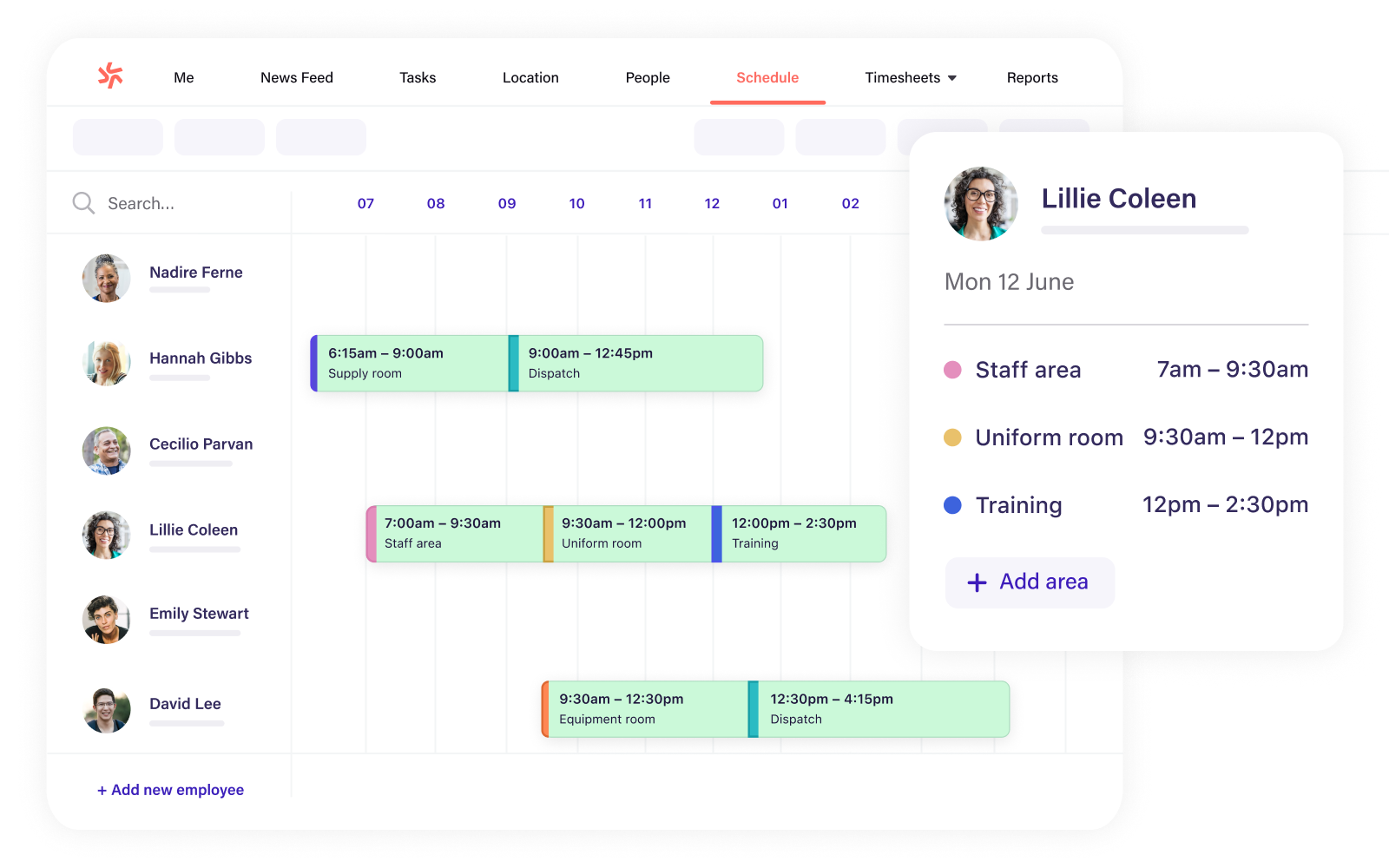
micro-scheduling
Micro-shifts tailored to call demand
With Micro-scheduling, you can easily divide a shift into multiple segments to manage peak hours, ensure full coverage, and keep every agent focused where they’re needed most.
Try the ultimate scheduling app today.
Start your free trial now!
The payoff of using Deputy
Reduce costs, save time, and create a better work-life balance. See how much your business could save with Deputy
Why would you join Deputy?
Our software’s power, simplicity, and mobility has earned us 385,000 happy customers — who are our greatest advocates. With Deputy, you're not just saving time and money. You're making life easier for your teams and helping them provide better service.
Australia's leading scheduling software




Frequently asked questions
- What is Call Centre Rostering?
Call centre employee rostering typically involves the creation of a weekly schedule that allocates shifts to employees on a daily basis. Rostering is typically performed by a manager or supervisor. Once the roster is created, employees are notified of their upcoming shifts. Shifts are often moved or swapped between different employees and leave / availability needs to be taken into account when creating a roster. A well-functioning employee rostering program will increase visibility and control for managers and give employees a clear indication of what’s expected of them in terms of upcoming shifts and duties.
A call centre might use spreadsheet software, paper-based rosters, or a computer program to manage the rostering of its workforce. In an effort to streamline the workforce management function, many call centres are now adopting cloud-based rostering and workforce management platforms to streamline processes in these areas. Such platforms might include employee rostering, time and attendance, tasking, communication and employee feedback tools.
- How can Deputy enhance our Call Centre?
Deputy is an award-winning rostering software for contact centres and multi-site businesses. The Deputy platform will help you organise your staff more effectively, streamline the rostering process, and keep everyone informed of their schedule. To find out more about how we can improve your business, get in touch with one of our experts today.
- Can Call Centre employees Clock in using Deputy?
Deputy allows Call Centre employees to clock in and out of shifts using its touchless employee time clock app. Employees can start and end shifts quickly with facial recognition and voice commands — reducing queues and supporting hygienic workplaces.
- How swiftly can I onboard all of my Call Centre Employees onto Deputy?
Getting started with Deputy is short and simple. We have provided 3 steps to get scheduling in no time. Head to our Training page to start!
- Am I able to communicate to all employees using Deputy?
Yes! With Deputy, you can communicate with all your staff on one platform. After all, achieving smooth and effective communication is essential to running a call centre. With Deputy, you can send individual or group messages, request confirmation that they have been received, and collaborate with your whole team in one place.
- How can I save hours per week on Call Centre admin tasks?
With Deputy's Smart Scheduling features, you can use AI to create the most efficient roster for your call centre in a matter of minutes. This takes a range of factors into consideration, including staff availability and wage costs, to give you the best possible roster and save hours of admin time.
- How to staff a call centre?
If you’re looking to offer the best customer service, then proper call centre staffing is vital. It means valued customers don’t have to wait on hold for ages to get their problems resolved, and boosts loyalty. Effective call centre staffing is all about the data. Look at how many calls you get per year from each customer, when they contact you, and how long the average interaction takes.
This is easier for established operations who can check their records, but even new call centres can make reasonably accurate estimates based on current customer numbers and past experience. Then, you simply use call centre rostering tools to ensure you’ve got the optimal staff numbers for each shift.
- Who can use call centre rostering software?
Any organisation that has a customer service centre can use call centre shift schedule technology. The main users are shift managers, business owners and HR departments. They use call centre workforce management software to plan rosters, allocate individual tasks, track time and attendance, communicate with teams, and also make sure people get paid for the hours they do.
Employees also use call centre apps to communicate with their managers, put in leave requests, swap shifts with coworkers, and clock in and out.


