Make shift swapping & trading easier
Spend less of your time managing shift changes and swaps.
- Find staff to cover empty shifts with one tap
- Make it simple for your team to trade shifts
- Ensure every swap is within budget & compliant with workplace rules

Trusted by 385,000+ workplaces across the globe



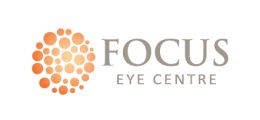

Manage shift changes quickly and efficiently
Shift swapping tools that ensure the right staff are scheduled

Smart employee filters
Fill every shift with the right people
When a manager needs someone to cover a shift, or an employee wants to swap, the Deputy app will serve up suitable employees who are available, qualified, and cost-efficient. Send offers with one tap and keep every shift covered.

Shift trading guardrails
Ensure shift swaps are compliant with your rules
Feel confident that every shift swap complies with training requirements or maximum permitted hours. Deputy can block staff from swapping shifts if it would attract unwanted overtime or cause other compliance issues.

Track costs
Keep every shift swap within budget
Before you approve a shift trade, see how much it will cost or save your business. Ensure shift swaps keep your team within your wage budget.

Fast onboarding
Get started in minutes on your device of choice
The Deputy app is simple to pick up and helps managers and staff make faster, smarter work decisions. Keep track of who’s on shift, make sure you have the right coverage across the week, and send the latest updates straight to your team.
Try the ultimate scheduling app today. Start your free trial now!
Why use Deputy?
Our software’s power, mobility, and ease-of-use has earned us 385,000 happy customers — who are our greatest advocates. With Deputy, you’re not just saving time and money. You’re finding a better way to do business.
Australia's leading scheduling software




Frequently asked questions
- What is shift swapping?
Shift swapping allows a team member to request one or more of their qualified colleagues to work one of their shifts and, in exchange, work one of their colleague's future rostered shifts. This practice may require manager approval or can be approved automatically, which helps reduce administrative costs and improve employee flexibility.
- How do you set up shift swapping?
In the Deputy platform, managers and admin are able to create a set of rules that allow teams to see all rostered shifts and submit requests for shift swapping. For easy access and team communication, this can be done on desktop or mobile app.
- How to create a shift swapping policy?
While shift swapping is not legally required, it offers employees flexibility and can avoid no-shows. A good shift swapping policy requires you to share the roster in advance so employees can look ahead at their rosters and plan accordingly. Specifying approval parameters will allow your staff to create a work-life balance while having a process that is easy to manage and enforce.
- Why should a business allow shift swapping?
To ensure tighter shift coverage, allowing staff to swap shifts or find another team member to cover their rostered shift is a great option. This means employees have more control over their roster and also alleviates admin time for managers trying to cover last-minute call-outs or no-shows.
- What is the best shift swapping process?
It's important to have a well defined and communicated shift swapping process, so there is no confusion among team expectations. Many organisations require manager approval to trade shifts, although auto-approval can speed up the process and remove any roadblocks to coverage.
Additionally, setting timelines that cut off employees from requesting a shift swap too close to their rostered shift is recommended as it's unlikely it will be picked up by another team member.
- How do you swap shifts in Deputy?
In Deputy, you can swap shifts by enabling the Shift Swap/Offer functionality on desktop and mobile app. This has to be configured in the settings and is customisable per location if preferred.