With global staffing shortages across the hospitality sector, the holiday season is already stressful for many hospitality businesses. For some, existing teams are plugging the gaps and bearing the burden of being understaffed.
Staff retention is harder and harder. But it doesn’t have to be.
Here are 10 pro tips about how you can use Deputy to support your team and reduce the headaches this festive period. Cheers to a (wonderfully) busy season.
1. Monitor your employees’ wellbeing
Anxious customers, busy shifts, and a lot of hustle and bustle. Your staff are gearing up for a bit of chaos — and it’s up to you to help create a bit of calm.
Thankfully, Deputy’s Shift Engagement feature is a simple way for your team to share real-time feedback.
As employees clock out of their shift on their mobile, they’ll receive a question asking how they were feeling during their shift. When you better understand how they’re feeling (happy, good, okay, frustrated, or stressed), you can pinpoint solutions to alleviate the issues.
2. Share important updates
From menu changes to new protocols, there’s always something you need to communicate with your team. And with the holiday season approaching, you can’t afford for your team to miss those important updates.
Use Deputy’s News Feed to streamline when and how your team communicates. The News Feed is a handy place to share essential documents such as seasonal menus, details on holiday specials, or the business’ adapted opening hours. But you can also use it to share recognition and shoutouts for standout employees.
3. Canvass the team for holiday party suggestions
While your holiday party might be delayed to January, it doesn’t mean you can’t start planning now.
One way to keep your staff engaged over the December period is to include them in the party planning. Use Shift Questions to canvass the team for venue suggestions or even create polls to determine the most popular activity. Even better: Shift Questions can be set so that employees will see these questions when they clock in/out or during a shift.
4. Update team member’s unavailability
While you’re going to have some volunteers who want to work holiday hours, others have blackout dates where they can’t work. To minimize the confusion and ensure you don’t have any gaps, use the Unavailability feature to indicate team members’ shift preferences.
You can add unavailability for your team or they can add their own.
5. Make leave requests easy — for everyone
A situation may arise where you need the whole team available to work a specific day. With Deputy, you can easily automate this! And, just as simply, you can prevent time off from being booked by blocking specific dates. This avoids the disappointment of rejected time off requests and offers plenty of transparency for the weeks ahead!
Subscribe for more news, tips, and inspiration from Deputy
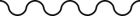
6. Ensure your team are taking their breaks
Breaks are essential for employee wellbeing, especially during busy seasons. Your team will need time to decompress and recharge before they get back to serving customers.
Deputy allows you to create break notifications for your team so even if they’re caught up with a customer, they know they’re due for a break. Choose whether to send a notification to an employee, their manager, or both and keep everyone aligned throughout the day.
7. Create and save roster templates ahead of time
Schedule smarter for the month of December by creating roster templates with all of the shifts required to cover your busy period.
Once these are created, easily add staff to shifts using a simple click and drag motion. Templates allow you to create a schedule without needing to construct the roster from scratch. More time for your customers, less time wasted on the schedule.
8. Set up public holidays and associated pay rates
Public holidays aren’t automatically set in Deputy, but that means you get to set holidays according to your own business.
And setting up holidays in your account is easy. Simply mark your regional dates as Public Holidays via the schedule tab. You can also add specific pay rates for public holidays for your hourly-paid staff.
9. Enable team members to swap shifts
During the holidays you can’t afford to have gaps in your schedule. So when someone calls in, you’ve likely had to scramble through a messy list of text messages and phone calls to find a replacement.
Simplify the process and empower your staff to find their own replacement when they can’t make their shift. Shift Swap allows a team member to request one or more of their suitably qualified colleagues work one of their shifts and, in exchange, they work one of their colleague's future scheduled shifts.
Depending on your preference you can require a manager to approve the swap, or you can allow swaps to go through automatically.
10. Automate your teams rest periods between shifts
Over the holidays, your staff might need to work a mixture of late nights and early mornings. To ensure you get the best for your team you’ll want to mitigate fatigue and schedule as fairly as possible. Deputy offers the ability to create Custom Stress Profiles, giving you full control when it comes to contractual obligations or working time directive regulations. You can set:
Maximum number of hours per shift
Maximum hours per week
Maximum days per week
Maximum hours per day (from midnight to midnight)
Minimum hours between shifts
Want to improve your team’s seasonal schedules? Start a free trial of Deputy and make planning for the holidays a breeze.



