The Printed Schedule You’ve Been Waiting For
At Deputy, we know business owners and managers don’t always have time to log on to Deputy to check their team’s schedule. Although, sharing your team’s schedule in a central location will ensure staff can quickly see when their team mates are in.
I know this is a popular request from you, our loyal customers, that’s why I’m delighted to show you our improvements to the printed schedules in Deputy.
What’s New?
- Export to Excel – We know how much you love Excel, so we’ve added the option to export the schedule directly to Excel! While we’ve formatted the Excel export for you, you can customise the schedule with fonts and colours to your choosing, before printing.
- Save as PDF – By saving as PDF when choosing to print, you can share a ‘read-only’ schedule directly with your staff via the News feed. This way you can have your entire team across the schedule.
- Company Logo – Want to make your schedule unique? Say no more. Now your uploaded branding logo will be displayed in the top left of all exported schedules. Say goodbye to boring schedules and if you haven’t already, upload your logo today!
- What you see is what you get (WYSIWYG) – Our Schedule page has always been driven by the concept of WYSIWYG. We wanted to apply that to our printed schedules too. It’s easy for your staff to know where they’re working with a quick glance – areas of work are now more easily visible across the whole page, published shifts are highlighted with a green background and unpublished shifts with a yellow background.
How do I get started?
After you’ve published the week’s schedule, you can go ahead and click ‘Export’ from the Schedule tab. Depending on which view you’re looking at (Day, Week or Month), you’ll have the option of printing with PDF or exporting to Excel.
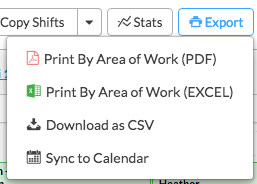
What does it look like?
- Print by Area – Weekly
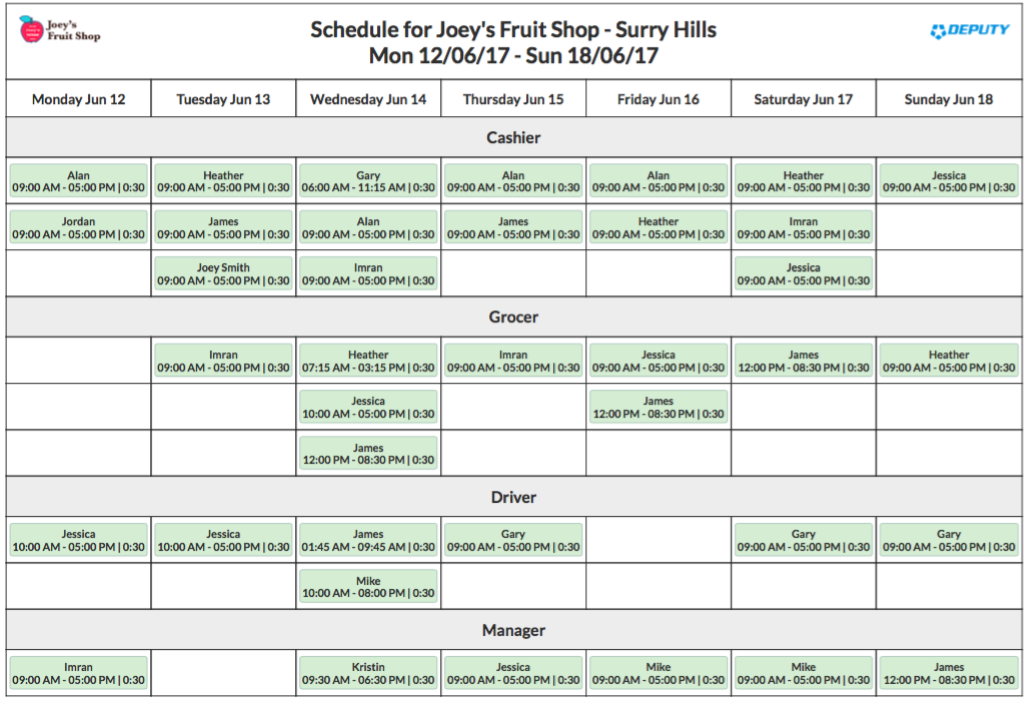
- Print by Area – Day
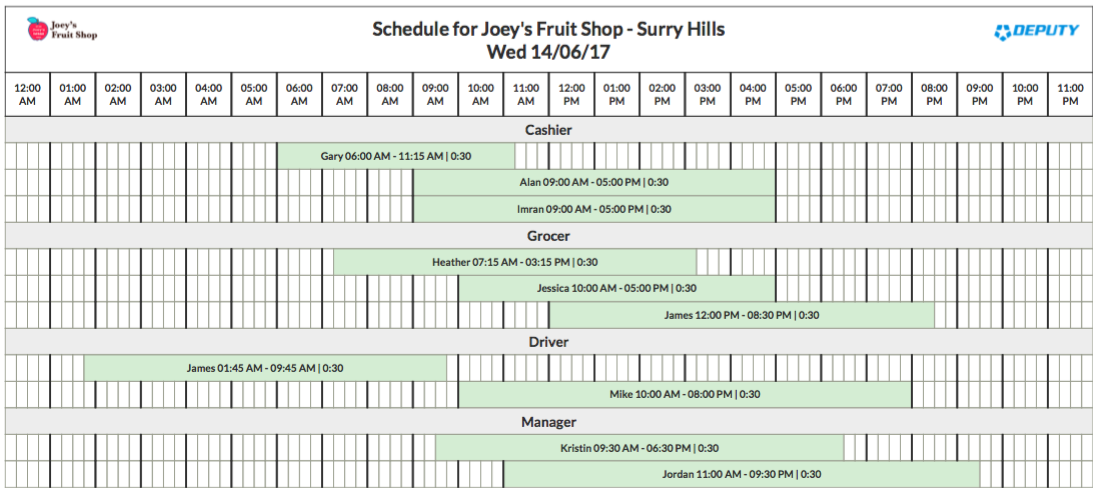
These are only previews of all the export options available from today. There’s more where that came from so don’t be afraid to try them all out and find which export option works best for you.
Over to you
We’re excited to share these new updates available today and we hope your experience with printing schedules improves. Here at Deputy, our customers help drive our continuous improvement cycle and so, we welcome your feedback.
Print a schedule today, hang it up on the wall and let us know what you think!
