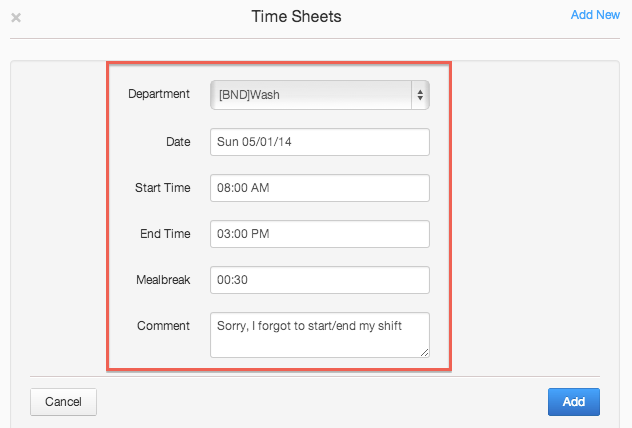iPhone Application
Just before Christmas we released an update for our iPhone application that allows you to create ad-hoc timesheets. When the “Allow submitting shifts via Web” permission is enabled for your Location your team will then have the ability to create timesheets for the work they completed for a past date. This can really come in handy for staff members that forget to start/end their shifts.
In order to create an unscheduled timesheet, please navigate to the “Me” tab in the iPhone app. When there please press the plus icon.
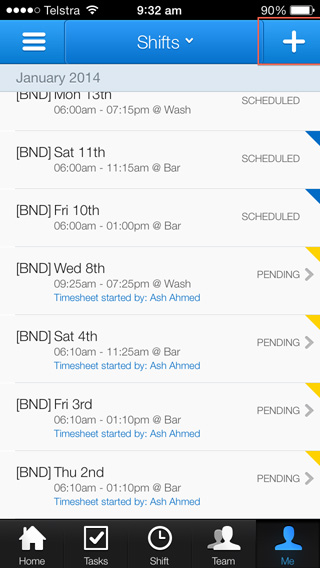
Press “submit timesheet”.
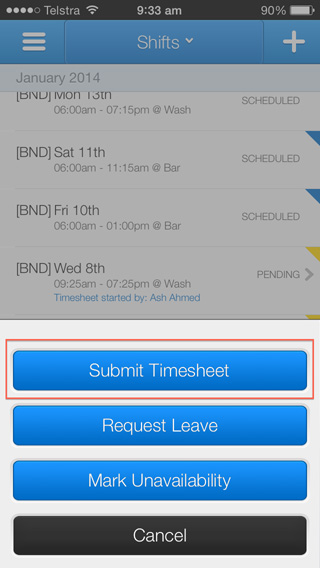
You can then populate the date, start/end time, break length, the area this unscheduled shift was worked and a space to put the reason your adding it now.

You will then need to confirm the shift that will be created.

This functionality also allows your staff to update a pending shift. If they touch a pending shift from within the “Me” tab on the iPhone they can adjust the shift. For example if the meal break that was inputted was incorrect your staff could update this via inputting the new meal break and then selecting “Update”.
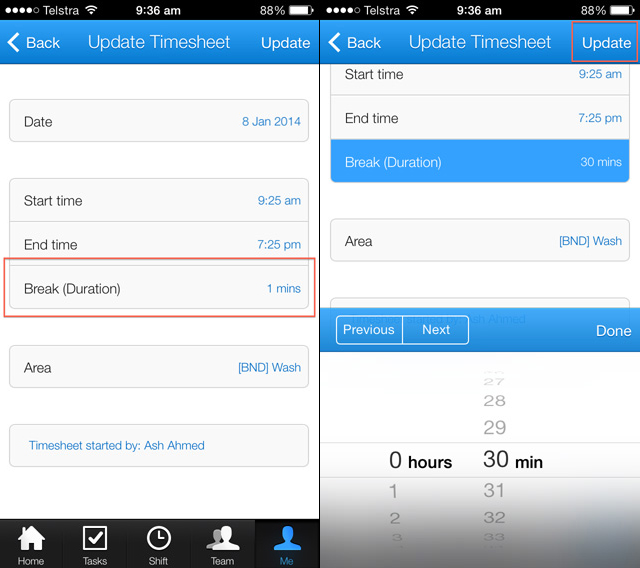
Web Product
You can now also add unscheduled timesheets from your profile in Deputy.
Go to your Profile and View All your recent time sheets
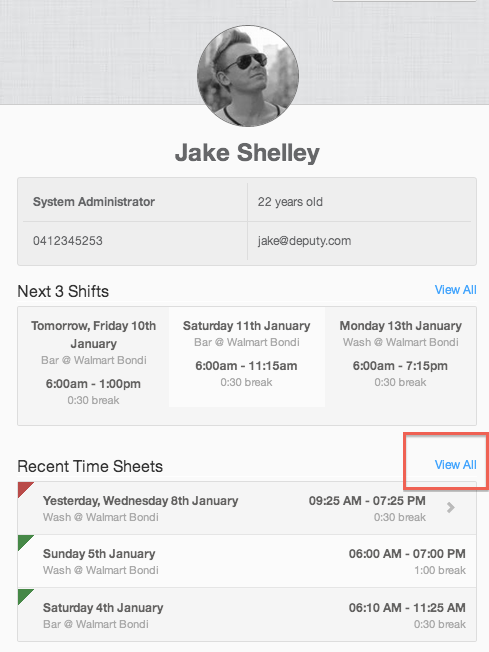
Click “Add New” in the top-right of the page
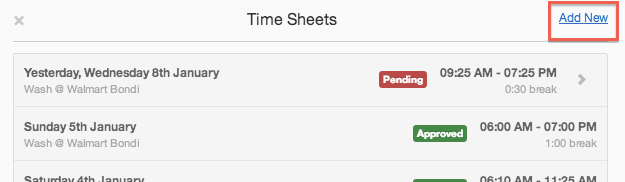
Populate the fields and then click “Add”