So, you got another free demo or trial offer from a new software provider. And this time, the system caught your eye and seems like it will meet a lot of your business needs. But the idea of introducing brand new software to your business can cause hesitation.
You may be thinking about the time you’ll need to allocate to get up and running. You might also be worried about how well your team will adapt. Other factors like the software’s reliability and return on investment are yet to be seen, so you don’t want to take any big risks.
It’s common for something new, especially software, to be a bit daunting. If you find yourself in a similar state of mind, know that you’re not alone and that other businesses have experienced similar initial reactions but have seen success from taking a chance.
If you’re still on the fence about adopting new software for your business, here are five things that will make implementation easier and more successful.
1. Full-service onboarding
As you access the new software, start by asking about their onboarding process. Make note of how it works – as it can take time and more than just a simple run-through. See if the software provider has a thorough plan to get your team up and running.
Inquire if the onboarding will be full-service or self-service. If it’s self-service, your team may be expected to go through set-up steps independently. There might be video, phone, or email support offered to help your team along the way, but this can delay timelines and goals as your team works on getting familiar with the product.
You'll want to see if there’s a dedicated team to support your team through the transition of adopting a new tool. For example, ensure your account is set up right and walk you through the system until everyone is comfortable using all the features of the new platform.
This will be instrumental in confirming everything is properly installed, all your preferences are set up right, and everything is running as smoothly as possible. The last thing you want is poor onboarding and implementation because this can cause failed software adoption.
2. Smooth data migration
You should also examine if the new software has migration abilities. Evaluate if they can easily input or transfer your existing data without any issues. And ensure you have a good understanding of how the data migration will fit into the new system.
This is especially crucial if you have existing data like sales, finance, or HR that need to be utilized in the new software. Data migration setup can be complex and takes time to be uploaded the way you like. And ultimately, the data can impact your team’s performance so be sure you’re comfortable with how it will look and how it will work.
After you’ve done that, you’ll want to allocate time with the software provider’s team to check for data accuracy. Keep in mind that this can take additional time as it can take multiple audits. However, the time is worthwhile as data inaccuracies can delay your onboarding schedule and cause discrepancies down the road.
3. Offers integrations
Another important factor to look out for is if the software offers integrations with your existing tech stack. Questions to consider: does it connect with your existing payroll, point of sale, HR, marketing, and data systems? How quickly can the software provider integrate all your systems together?
If there are integration capabilities, this can boost productivity with your team and their work. They can save a lot of time from having to bounce around many different tools — and dealing with unnecessary admin and manual efforts. Another benefit is you can reduce costs by streamlining processes and having all your data in one place.
Many software providers are aware of these user benefits and offer integrations. But let’s say the company doesn’t offer the integration right now, consider asking them if they will offer it in the near future. It is possible their team is working on building the integration with the tool you’re inquiring about, but it’s not quite ready to go live when you onboard.
And if it’s the case where they don’t have the integration(s) you’re looking for lined up for the near future, and you really like their system, see if you can request the integration(s) you want. Many providers will be happy to accommodate.
4. Meeting your timeline
You likely have a timeline in mind. Make sure the software provider can meet your expectations. The sooner you can launch their system, the faster you can start using it.
Start by setting clear deadlines and discuss a solid plan for your go-live date together. This is especially important if you have a lot of staff from your team who need to get signed up and acquainted with their product.
Next, ask questions like “are the time frames realistic?” and “does the provider have enough people on their team to support your needs?” Then, agree on project scopes, requirements from both your team and the provider’s team, work processes, task tracking, and the best ways to communicate.
Pro tip: you can also check the software provider’s customer reviews or case stories to get an idea of what customers are saying about their experiences. Many times, customers will include feedback on the timeline expectations and how well the provider was able to meet them.
Subscribe for more news, tips, and inspiration from Deputy
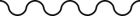
5. Ongoing support and training
Last but not least, determine if the software has a dedicated support team. While it’s critical to get support when you’re initially onboarding, you’ll want to see if you can get ongoing support after you’re set up – as it’s very common to have questions throughout your journey with the product.
Consider these items: do they have a dedicated training hub to support you? Do they offer continuous live training or webinars? These are especially handy as the software will have new features or updates that you’ll want to know about. Or you may simply want a quick refresher on some of the product functionalities.
Ensure there’s a team that not only makes it easy to set you up right, but will answer questions if you face any hiccups or run into any questions in the future.
How to make the investment worthwhile
The next time a new software appeals to you, but you’re still unsure, use the demo or trial meeting to test the waters.
See if there’s an opportunity for you to pilot the product and services for yourself thoroughly. Take Weekends Only as an example. Before they committed to new software, they tested it thoroughly. The software team provided “a sandbox environment for them to test and play with.” After exploring the software’s limitations, their team found that it checked all the boxes they wanted in a new system.
They followed the five items mentioned above and have found success in adopting new smart software for their business needs – even seeing an immediate return on investment and annual savings in time and costs.
Want to learn more about tools that will grow your business and keep your employees happy? Watch our small business accelerator webinar series here.
