One new feature I think is worthy of it’s own blog post is the ‘Day Modal.’
In the Schedule section of the Deputy web app, in Weekly view, click on the day (e.g. Thu 3rd). This is what you’ll find.
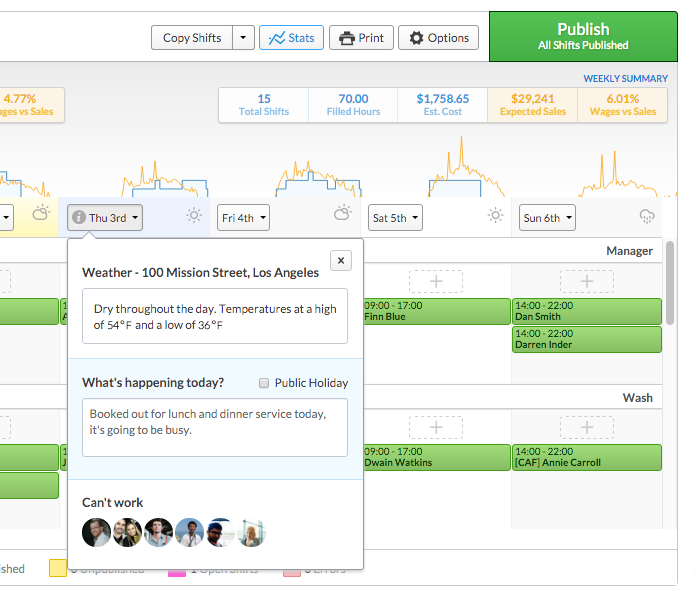 You can see a detailed weather report, read, edit and add comments, and see who’s unavailable. You can also mark the day as a Public Holiday.
You can see a detailed weather report, read, edit and add comments, and see who’s unavailable. You can also mark the day as a Public Holiday.
You’ll now see Public Holiday and Comment icons next to some days. Comments are a great way to share information with the person scheduling. To preview comments just hover over the comment icon.
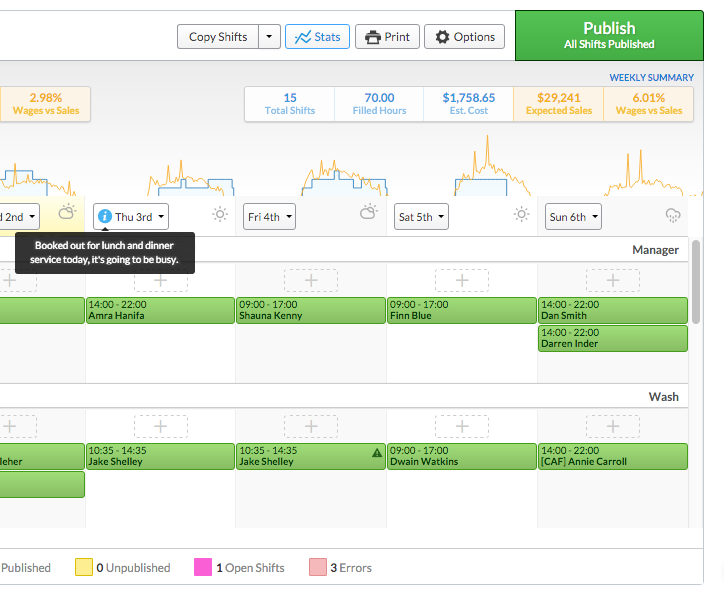 Similarly, you can hover over the weather icon to see a detailed forecast.
Similarly, you can hover over the weather icon to see a detailed forecast.
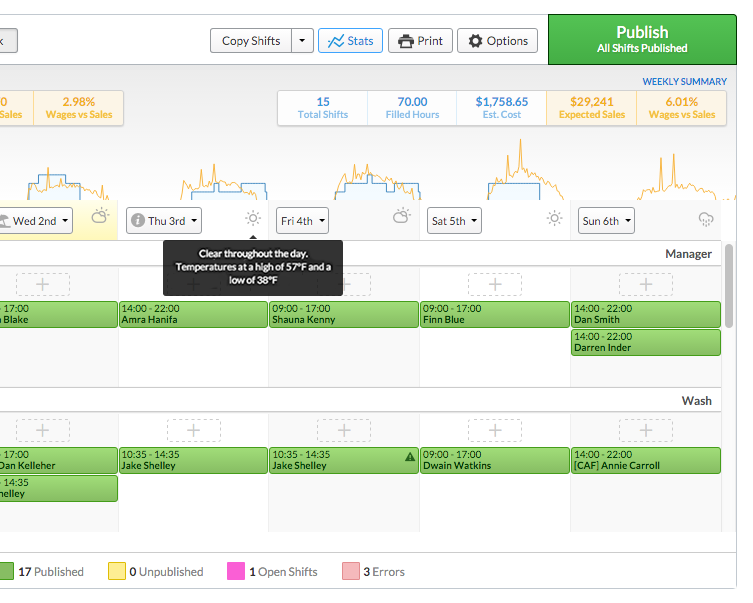 If it’s bad weather, there’s nothing we can do about that, but we’re doing everything else we can to help you get the most out of day.
If it’s bad weather, there’s nothing we can do about that, but we’re doing everything else we can to help you get the most out of day.
If you have any comments or questions about this new feature, don’t hesitate to reach out.
Enjoy your Day Modal.
