Auto-scheduling that saves valuable time
- Schedule the right people, at the right times
- Automatically factor in staff availability, training, and spread of hours
- Keep wage costs within budget

Trusted by 385,000+ workplaces across the globe



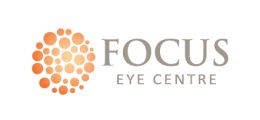

Automate scheduling and quickly adjust to changes in demand
Automate scheduling to simplify legal compliance and improve efficiency

Custom scheduling rules
Auto-schedule the right people for every shift
Set priorities like lowest cost, equal spread of hours, or matching your past preferences and our auto-scheduling software will fill your rota with team members that match your needs.

Legal compliance
Compliance safeguards for auto-scheduling
Create scheduling guardrails to help enforce legal requirements, such as minimum rest between shifts or maximum work hours per week. Customise rules to suit your business and our automated scheduling can optimise your team’s rota.

Go mobile
Get started quickly on your device of choice
Manage your team’s rota from anywhere, on any device. Make sure you have the right coverage across the week, handle last-minute shift changes, and keep staff across the latest updates.
Try auto-scheduling software today. Start your free trial now!
Why use Deputy?
Our software’s power, mobility, and ease-of-use has earned us 385,000 happy customers — who are our greatest advocates. With Deputy, you’re not just saving time and money. You’re finding a better way to do business.
The UK's leading scheduling software





Frequently asked questions
- What are the benefits of automated employee rota software ?
Automated employee rota software increases workplace efficiency, makes payroll easier, helps organise teams on the fly, and increases rota flexibility.
- What is an automated rota?
Automated rota, or auto-rota, is a way of using artificial intelligence to create an optimal rota for your staff. It helps remove guesswork and frustration, while also limiting the chances for human error.
- What is the best automated rota system for small businesses?
There are a number of criteria that can help you decide on the best automated rota system for your small business, including user interface, usability, integrations, and cost.
- How do you set up an automatic shift rota?
You'll find that setting up an automatic shift rota is easy to do in Deputy. Configuring your automatic shift rota will require a few pieces of initial information (demand signals), such as units you project to sell in a given period and staff count. Once your business demand is set, you'll be able to easily allocate shifts according to a few simple pieces of logic, after which Deputy will auto-fill the empty shifts with the most cost-effective allotment of employees.
- Is there a free app to schedule employees?
Deputy is the best free app to schedule employees. Not only is Deputy easy-to-use, our software enables you to schedule the right people at the right times and automatically factors in staff availability.
- How do I improve my staff rota efficiency?
Improving rota efficiency requires automation to avoid time-consuming, repetitive tasks while still considering your bottom line. Rota software can take staff availability, demand, and time-off requests into account and build optimal rotas accordingly. When last-minute changes are needed, quickly adjust rotas and use in-app communication to save time notifying the team.