As October comes to a close, we’re (as always) excited to share some of the new releases from the month. That includes some cool enhancements made to our leave and unavailability management, a bit of magic we’ve sprinkled into our mobile experience, and some much anticipated Android Time Clock updates.
? Capture the unexpected with new Partial Day shift events
As you know, there’s no such thing as a “typical day” when it comes to shift work. Now you can manage multiple shift events that might occur for a single employee — within the same day.
So what does this mean for your business?
Whether it’s an employee that goes home sick halfway through a scheduled shift, or an employee that needs to be added to the schedule on a day they have requested partial leave, this update offers the flexibility to capture the unexpected. Plus, it can provide clarity over the actual events that occur in a day.
Find out more about how to use partial day unavailability and leave here.
?There’s a little more magic in our mobile apps
Magic buttons
Have you noticed the new purple buttons floating in your scheduling tab on mobile? They look a little something like this…
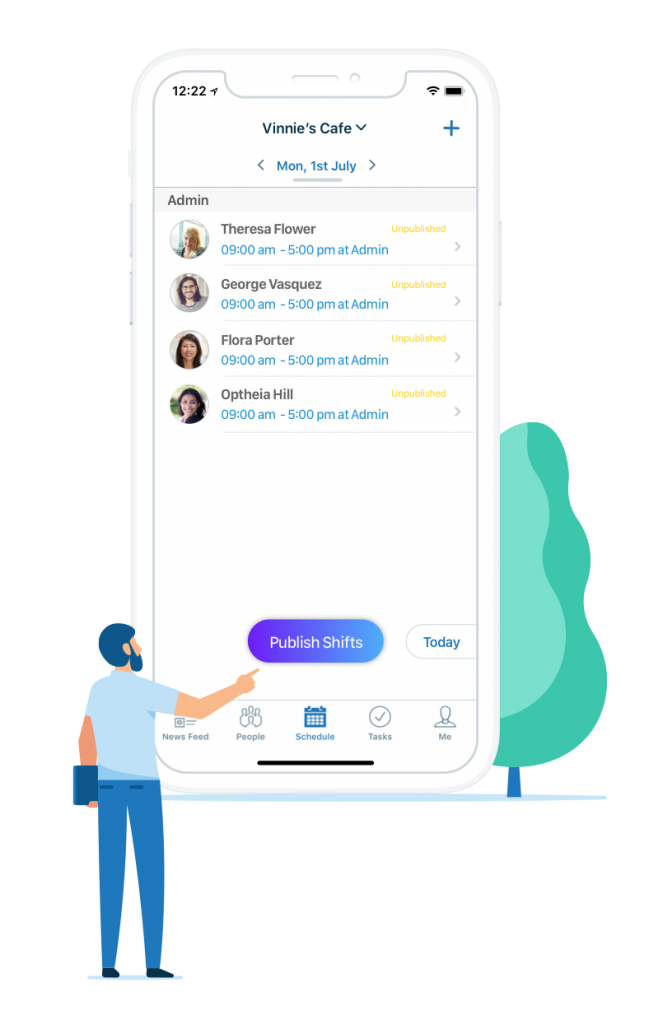 These are our new mobile magic buttons, designed to help you quickly identify the key tasks that need to be done. These buttons will appear when you have empty shifts that need filling, scheduled shifts that need publishing, or submitted timesheets that need approving. Next time you see one pop up, give it a tap and see what it can do.
These are our new mobile magic buttons, designed to help you quickly identify the key tasks that need to be done. These buttons will appear when you have empty shifts that need filling, scheduled shifts that need publishing, or submitted timesheets that need approving. Next time you see one pop up, give it a tap and see what it can do.
Superior scheduling
For our Android customers, jumping into the schedule tab you’ll notice that we’ve also made it faster to add a new shift on the go. Our new Add Shift experience gives you more information at your fingertips with smart suggestions that will allow you to add new shifts in a jiffy.
Faster load time
And for our iOS and Android customers, we know the need for speed when you read is important. We’ve done some tinkering under the hood that has revved your News feed to load up to 150% faster while also using less data. It’s a win-win!
↩️ Flip it and reverse it with the Android Time Clock
They say perspective is everything, so we’re happy to share that you can now see the Android Time Clock from an entirely new angle — Portrait mode.
We’ve also added the option for employees to leave a comment on clock out, which has been a popular feature across all our other apps. Your team can now add a quick note to their timesheet about why they stayed late, missed their break or forgot to clock in on time.
? Bonus! 20 keyboard shortcuts to save you time
Eat, sleep, copy-paste, repeat!
To supercharge your scheduling powers and save you even more time with Deputy, we’ve collected 20 of our favourite keyboard short-cuts that will get your fingers dancing all the way to the weekend.
From C for copy shift, to P for quick publish and O for Open Shift, these handy tips make scheduling in Deputy quicker and more intuitive than ever. Check them out below, and if you’ve got any favourite time saving tips of your own, let us know in the comments!

Annnnd that’s a wrap!
