Deputy Introduces Training Enhancements
Workplace Compliance can be the little niggling voice in the back of your head – or on the top of your mind. At Deputy, this is on the TOP of our mind! As your second in charge, we’ve solved this headache for you by ensuring scheduling lines up with only qualified staff. But today, we’re excited to take it one step further!
Managing Documentation and Expiry Dates
For the last 6 years we’ve been tagging an employee being trained in a particular module/qualification. This has been great to ensure the right person is recommended for the right shift. So, what’s new exactly?
Manage Expiry – Set expiry dates so you manage training that requires renewal. Also, if training expires, Deputy will automatically warn you
Upload a File – Keep full documentation/photo/certificate of all your training. So if you are ever audited, it’s there in a few clicks!
Enter a Comment – Leave a quick note to provide additional information about your training requirements
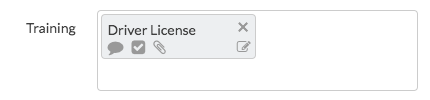
A valid drivers license
To help with the new elements in training, we’ve also introduced new icons to keep you aware
Here’s what each of them mean:
 The ‘ticked’ icon means that the training requirement is still valid, and has not yet expired.
The ‘ticked’ icon means that the training requirement is still valid, and has not yet expired.
 The ‘paper clip’ icon indicates that there’s a file uploaded for this training requirement.
The ‘paper clip’ icon indicates that there’s a file uploaded for this training requirement.
 The ‘speech bubble’ icon means that there’s comment attached to this training requirement.
The ‘speech bubble’ icon means that there’s comment attached to this training requirement.
 The ‘warning’ icon means that the current training module has already expired.
The ‘warning’ icon means that the current training module has already expired.
How does it work?
Start by editing your employee’s profile and scrolling to the Job Information section. Then, add a training requirement and click on the ‘Edit’ icon to add further details.
Watch it in action
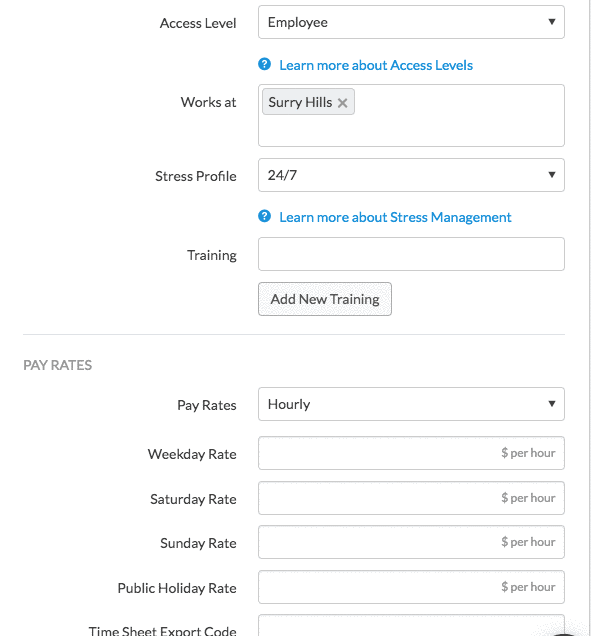
In the above example, you can see that i’ve set a date for when the license expires, entered more details about the license and uploaded a scan of it to keep on record.
Tracking expiring/expired training requirements
You can now filter staff members with expiring/expired training requirements straight from the People page. View the training requirements that expire in 30, 60 or 90 days (orange), are already expired (red) or have no expiry date at all.
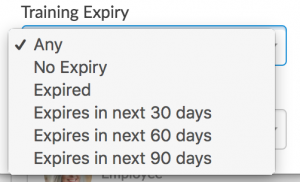
It gets better..
In case of re-training, Deputy will allow you to set training module expiry dates through our Deputy extensions. This extension will ensure that you are informed well before this set date, in the instance of having to schedule training dates for employees. You can choose to send a notification to the employee, to the manager who created the training record, or to both. You can also select the specific training record to create a notification for. Finally, you can select when the notification will be sent out, from 7, 14, 30, 60 or 90 days before the expiry date.
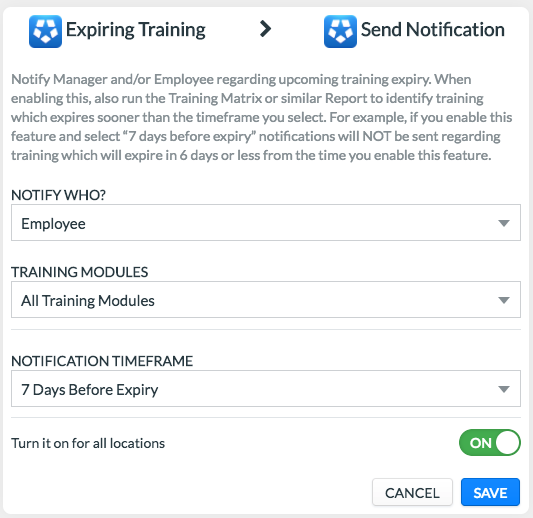
For more details on how you can get started with training requirements, please refer to our updated training help guide
How to survive a workplace audit?
The average business may get an audit at least once a quarter. If you are in the franchise business, it may be even once a month. So when an auditor arrives, as opposed to dreading, you can simply use Deputy to fast track your audit.
Here is how:
Go to your People page
Click Filter -> Training Expiry -> Expired, to quickly filter what’s expired
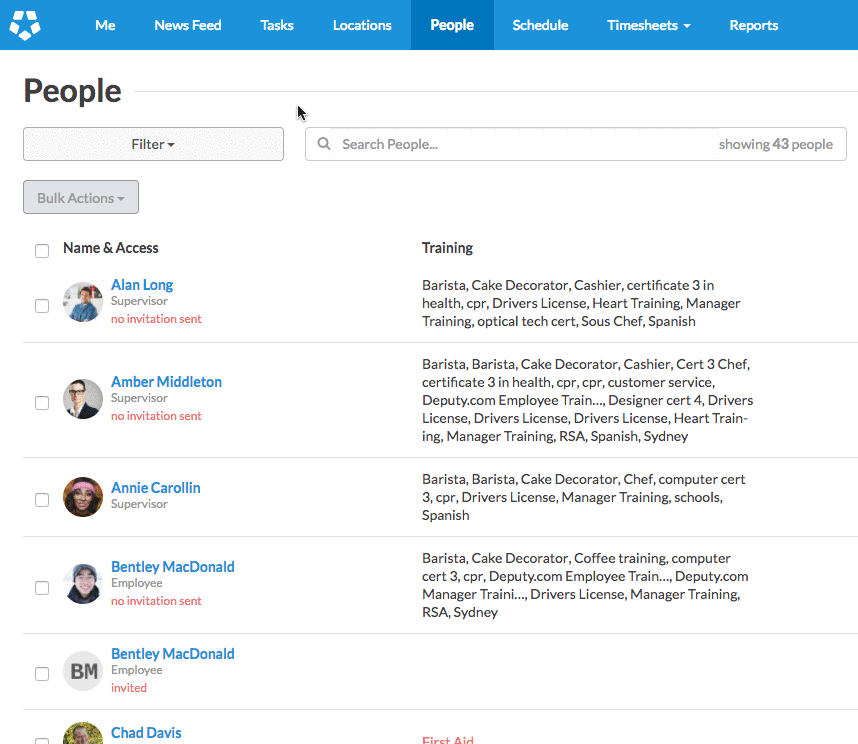
Over to you
With Deputy, you can now ensure staff are always qualified to work. With the new updates to training we know it will make your workplace more compliant! By uploading a relevant file and setting an expiry date, we guarantee that you can track who’s qualified or who may need re-training. Always moving towards a better, stronger workforce!
Have feedback after adding training? Let us know!
