A few weeks, ago, in my post about the ways our Deputy 7 release makes scheduling so much easier, I hinted at some incredible new shift trading features.
Well, after months in the making they’re finally here! We’ve been talking about this with our customers (and internally) for a long time. Though it might seem simple, shift trading is actually much more complex than it appears. We have taken the time to get it right, making it as easy and foolproof as possible.
The core reason behind the need for shift trading is managing what happens when employees are unable to work. This process now runs as follows:
Employees can apply for leave using Deputy’s comprehensive leave management and approval process
Employees can offer their shift, hoping someone else will pick it up (until pickup it’s their responsibility)
Employees can swap their shift with another employee. Swap may need approval by the manager.
You as the system admin/location manager can 100% control whether you allow any form of shift trading.
Shift Offer vs Shift Swap
Shift trading incorporates two new actions: Shift Drop and Shift Swap.
Shift Offer allows an employee to simply offer their shift, allowing other employees to claim it or their manager to fill it.
Shift Swap allows employees to request their suitably qualified colleagues work one of their shifts. In exchange, they offer to work one of their colleague’s scheduled shifts.
In shift swap, Deputy has developed an automated solution to a problem that many businesses suffer and are forced to solve manually. This will save huge amounts of time for Deputy’s customers.
Part of the difficulty in delivering shift swap properly is the complexity of selecting an appropriate employee to swap with. It’s no good getting employees to swap with each other if business rules or a lack of qualifications would disallow the swap (and create more work for their manager).
Consider the following scenario.
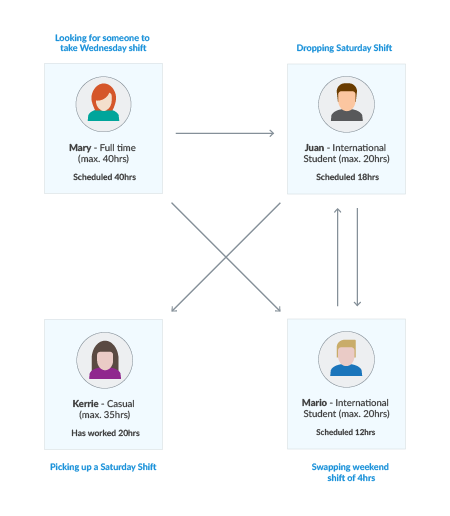
It’s clear that finding the right person to swap with is complicated by many variables including business rules, suitability and training. With Deputy you’re able to remove the confusion, streamlining the whole process as follows:
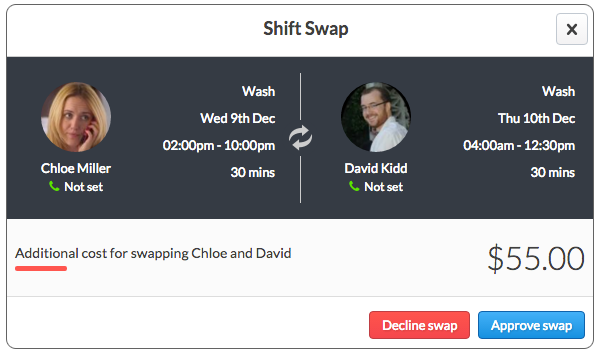
Shift Trading even shows how much you will save or be out of pocket when approving the swap!
How to enable Shift Swap/Offer
A number of customers are already using shift trading features as testing partners. Their feedback is helping us fast-track shift swap into a fully-fledged, delightful-to-use set of features. We are quite confident that it’s 99.995% there but due to the complex nature we are releasing this feature as BETA. As such we are still spending a lot of time testing and finessing this new feature and would appreciate any feedback from our customers. Rest assured activating shift swap won’t break anything.
With the holiday season upon us, allowing your employees to use this great time saving feature offers great benefits at such a busy time of year. As such, we are letting YOU (or any Deputy customer) use shift trading by turning on a few settings.
It’s as simple as selecting two options. In Location Settings (Location>Edit Settings>Scheduling) you’ll see the following two options.
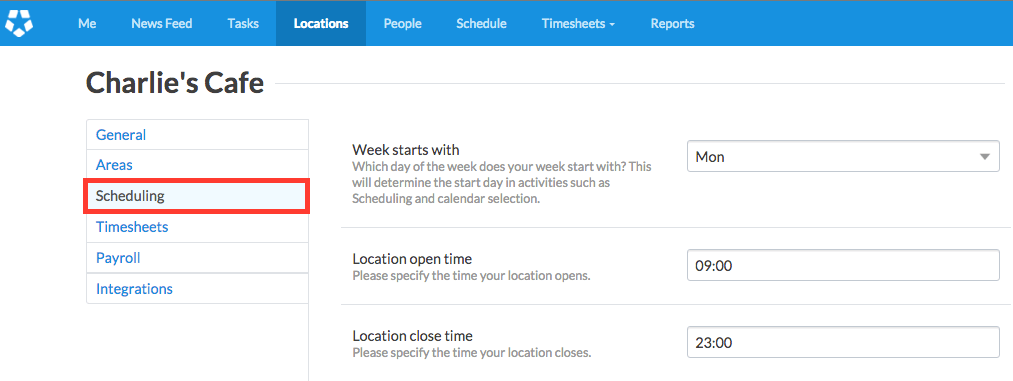
To enable Shift Trading, turn ‘Allow employees to swap/offer shifts’ on.
By default, a manager’s approval is required before a shift swap is finalised. If you wish to simplify the process and put the power in your employees’ hands, you should turn ‘Require manager approval before a swap is final’ off.
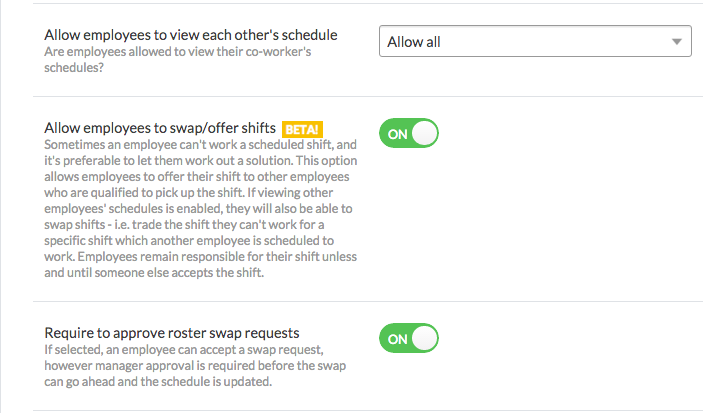
How does Shift Trading work?
Employees will see a ‘Can’t Work’ button on their shift detail screen, and one of the menu options shown is ‘Swap Shift’. When they choose this, they will see a list of eligible colleagues’ shifts, and they can choose to request a swap with one, or more, or all of these shifts.
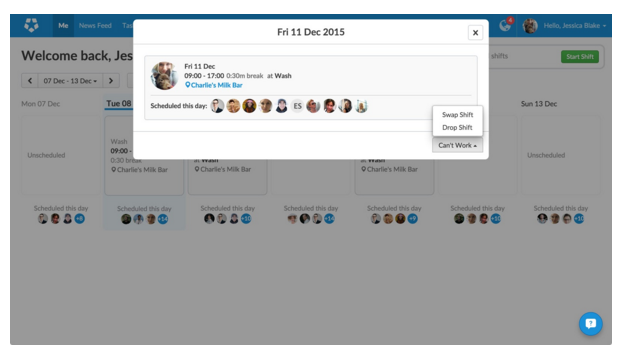
Employees who have an app on their phones will receive a push notification on their phones (or email). Employees who don’t have an app or have notifications disabled will receive the email.
To accept or request a swap an employee will need to visit the web, which can be done either by computer or by using the web browser on a smartphone or tablet. It’s a fairly easy process.
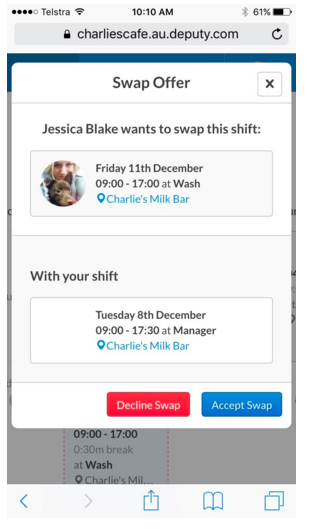
You as a manager can approve the swap. It will clearly highlight the additional cost (or saving) when the swap takes place. You can also decline it (which will notify the employee). You can rest assured that Deputy has done the due diligence in ensuring that the employees are absolutely 100% safe to do this swap!
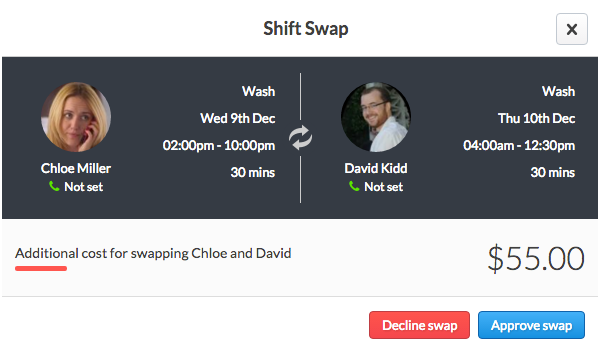
Coming soon to Mobile
Presently the swap feature is only available on web browsers, however we are hard at work developing shift trading for iPhone and Android devices, as well as the Deputy Kiosk available on iPad. These are slated for release in early 2016, so to tide you over until then here’s a sneak peek of what it will look like on iPhone:
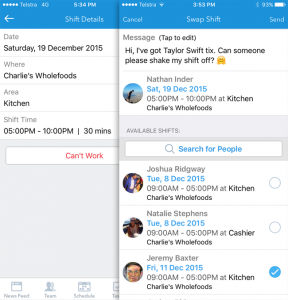
To learn more about shift trading, please refer to this help article.
